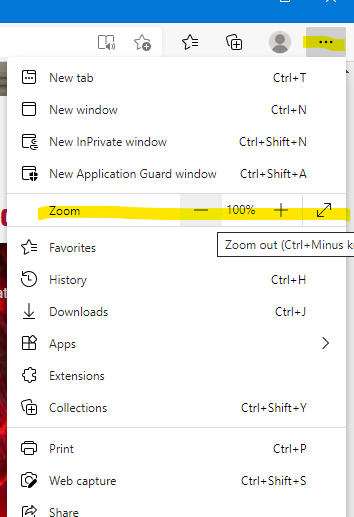EPAF Troubleshooting
EPAF Document Uploads
Save Button is Missing
The most likely reason is that the Save button is missing is because it is below the visible window. In this case, it is easiest to zoom out until the Save button is visibile.
How to Zoom
Using the the keyboard
- Windows: Press Ctrl - (Minus) to zoom-out and Ctrl + (Plus) to zoom in
- Mac: Press CMD - (Minus) to zoom-out and CMD + (Plus) to zoom-in
In Microsoft Edge
- Click the ... in the Edge toolbar near the top right.
- Find the Zoom options which is normally the 5th item down
- Click the minus sign to zoom-out and the plus sign to zoom-in
Other Browsers
- Check the menus in the browser for the zoom functions
- Check the bottom of the window for a zoom slider (may not be visible if the browser window is too big to fit in the display however)
Related content
EPAF Originator or Approver Queue Summary
EPAF Originator or Approver Queue Summary
Read with this
EPAF Errors and Warnings
EPAF Errors and Warnings
More like this
EPAF Access and Training
EPAF Access and Training
More like this
EPAF FAQ
EPAF FAQ
More like this