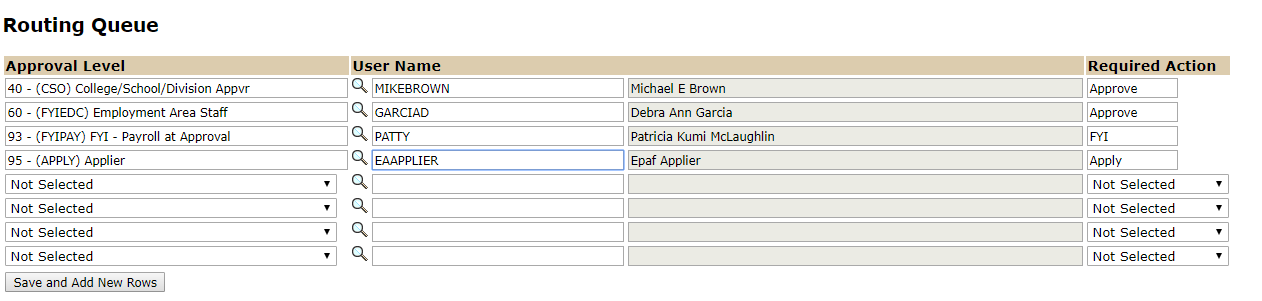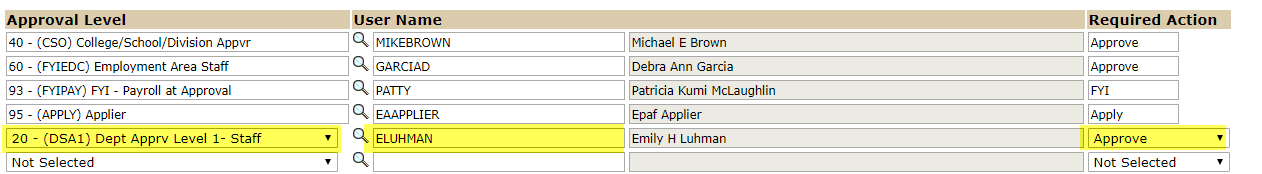Creating a Custom Routing Queue
Creating a Custom EPAF Routing Queue
As a Department EPAF Originator, you can add additional approvals beyond the system required minimum approval routing queue. You may need to add additional approval queues based on requirements established by your Division's HR Agent.
If you submit a specific type of EPAF frequently, you can establish a default routing queue to populate the approval levels required for your Division
When originating an EPAF, the minimum required routing queue will display. For the required routing queue, only the User Name column is editable. Select the appropriate user name for each required approval level.
Within the extra rows, additional approvals can be selected from the Approval Levels drop down menu. Under the Required Action drop down select "Approve" or "FYI". If "FYI" is selected, the identified user does not have to acknowledge the EPAF for it to update the employee's record.
For Approval Levels identified as Approver, the number preceding the preceding the description determines the routing order. Example, 20 - (DSA1) Dept Apprv Level 1 - Staff will proceed 40- (CSO) College/School/Division Appvr in the approval routing queue once the EPAF has been submitted for approval.