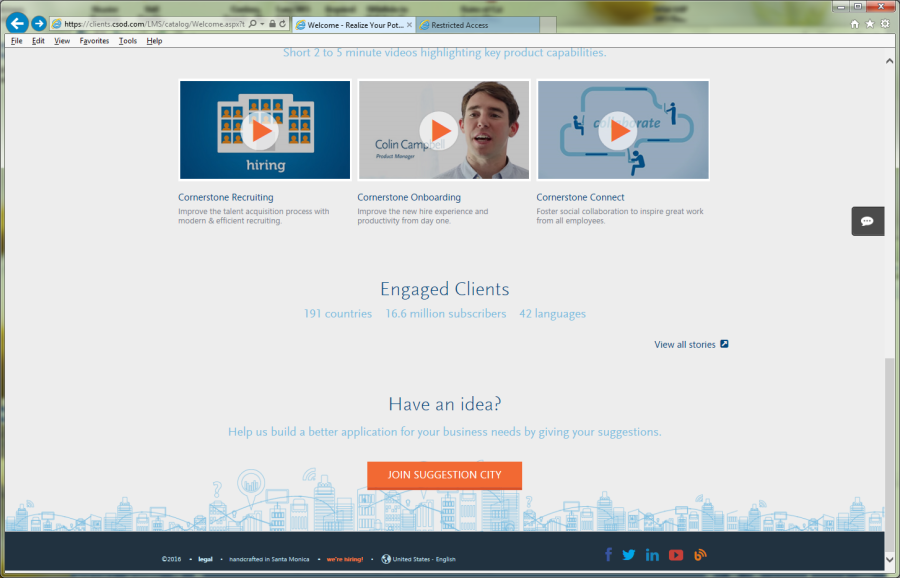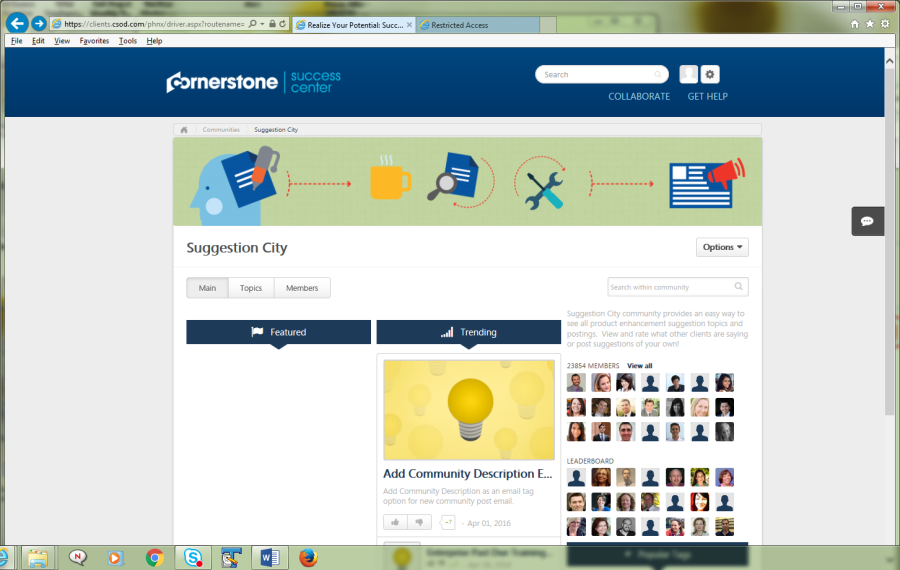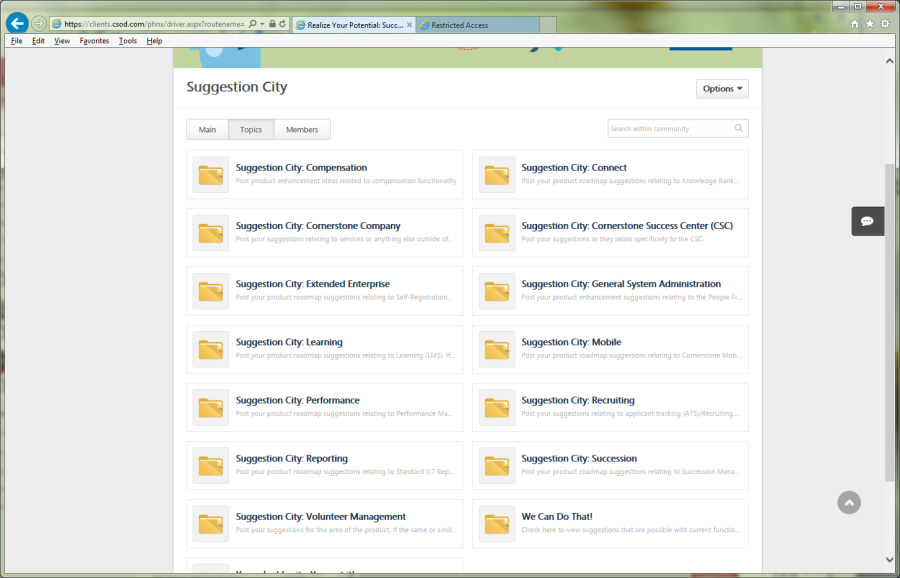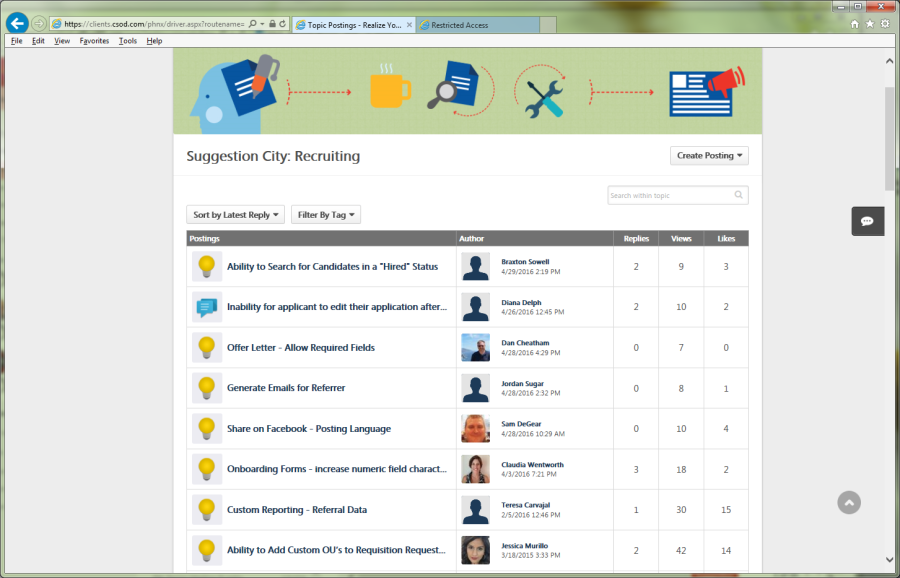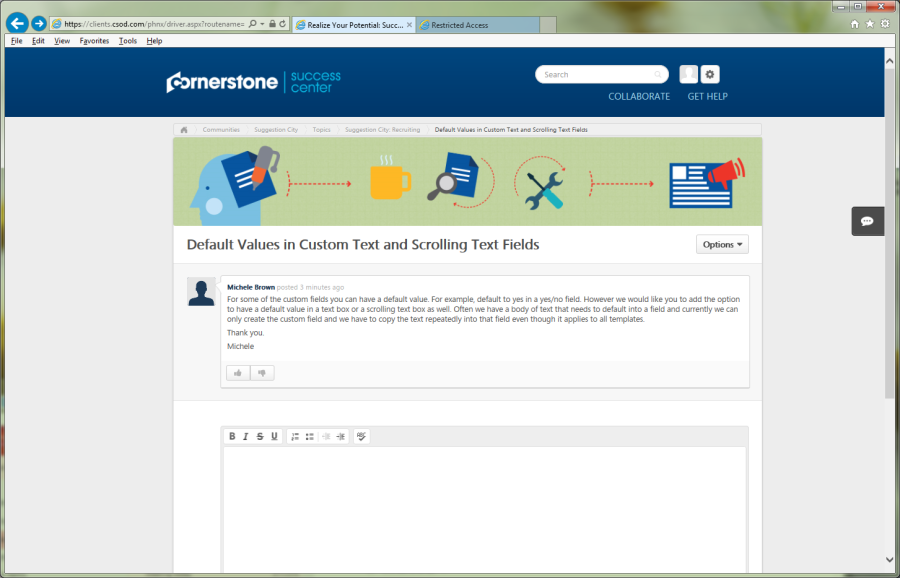/
Suggestion City - Adding Suggestions
Suggestion City - Adding Suggestions
To add suggestions to Suggestion City login to the Client Success Center (CSC):
- Log into the https://clients.csod.com/ using your email address as your user ID and the password you set up when you self registered (If you have not self registered with the CSC access the self-registration instructions in the Training Folder).
- Scroll down the main page and click on the Join Suggestion City button.
- Click Topics.
- Scroll down and click the Suggestion City: Recruiting Topic.
- Click on Create Posting.
- Click on Create Suggestion.
- Add your suggestion and then click Done at the bottom of the page to save your changes.
- You will then be shown your suggestion. You can click Options again and click Follow Suggestion so you are emailed with any replies.
- Click the breadcrumb at the top of the page to return to the other suggestions that have been posted or to post another suggestion.
, multiple selections available,