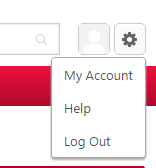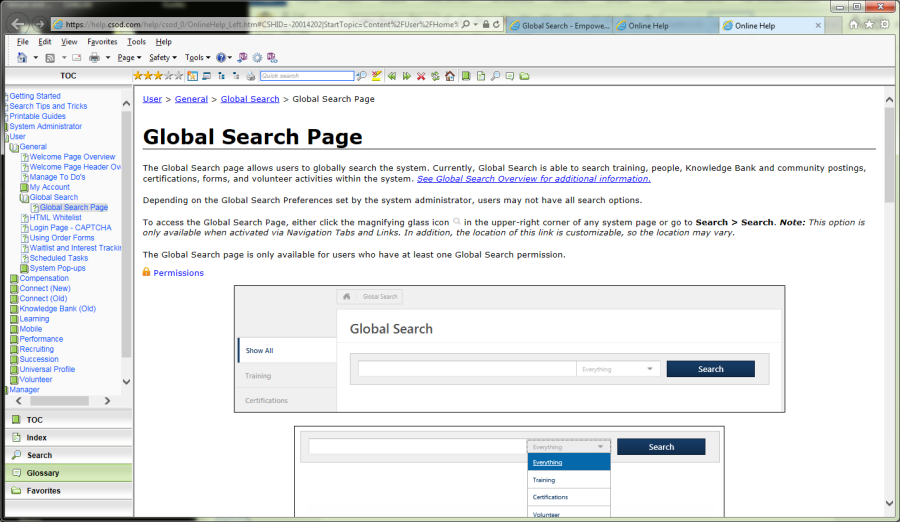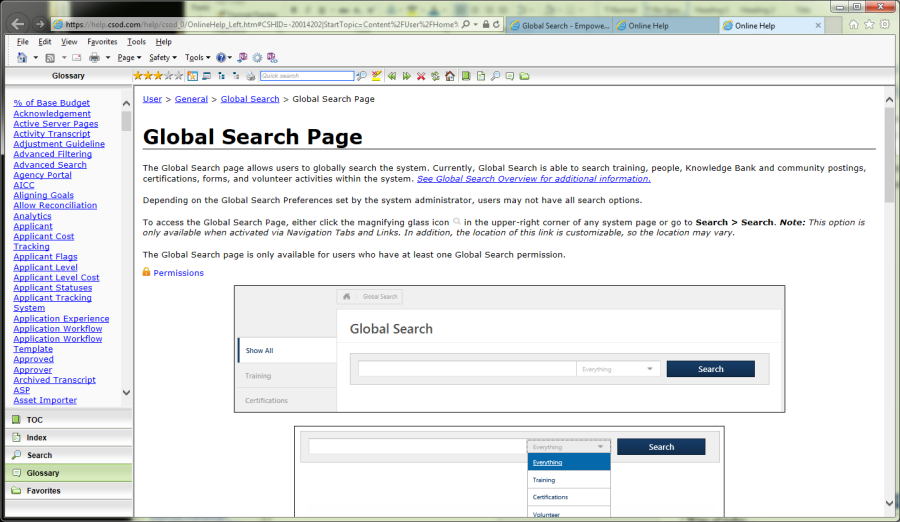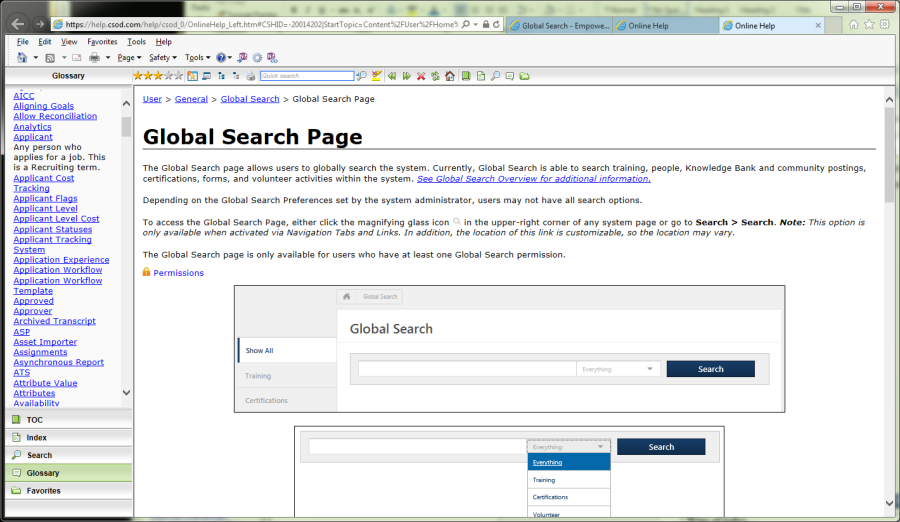/
Accessing the Glossary
Accessing the Glossary
To Access the UNMJobs Glossary of terms….
- Log into UNMJobs
- Click the Gear icon in the top right corner and select Help from the drop down menu.
- The help menu will appear. Click the Glossary button in the bottom left corner.
- The glossary of terms will then appear in the left menu.
- Click on a term to see a definition of the term. For example, in the example below I clicked on Applicant and the definition for an applicant appeared.
, multiple selections available,
Related content
Employment Knowledge Base
Employment Knowledge Base
More like this
Hire Staff
Hire Staff
More like this