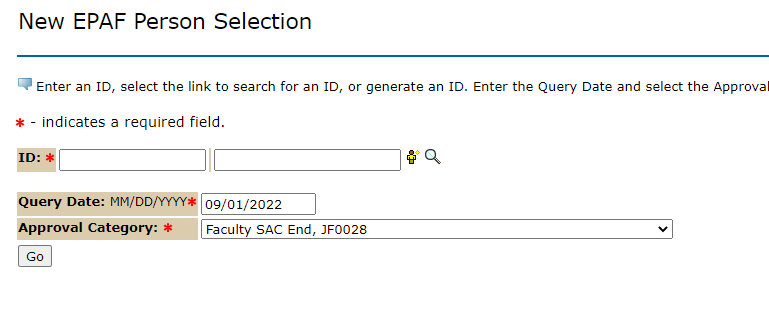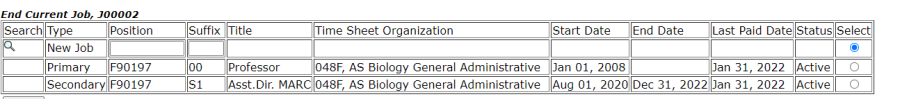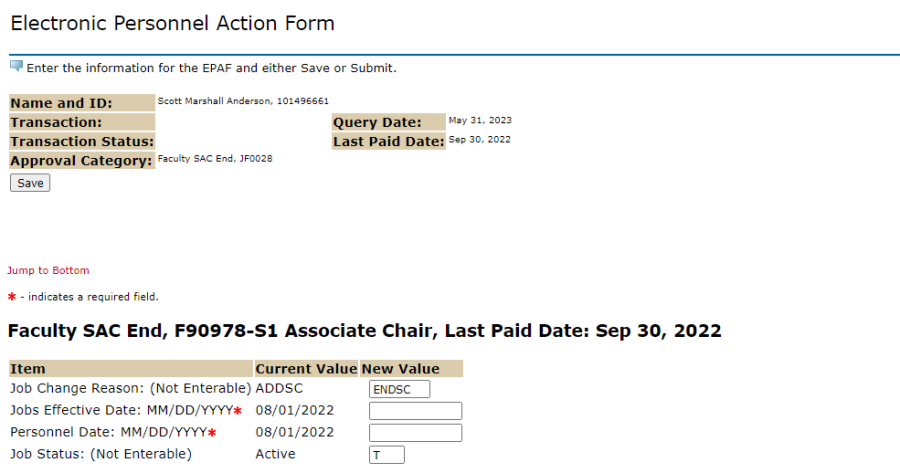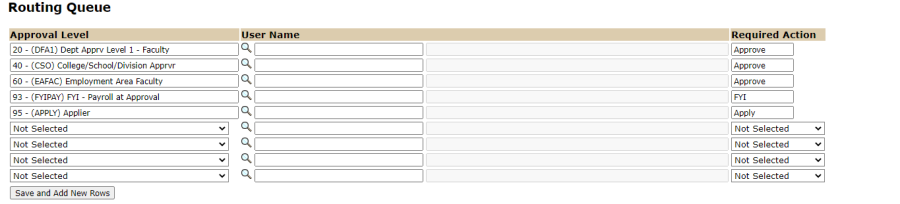Faculty SAC End Epaf
End Faculty Special Administrative Component (SAC)
Faculty Special Administrative Component (SAC)
Reason: Use this Epaf to end a faculty SAC. Do not use this process to end a SAC for Associate Deans, Chairs and Directors.
BAR Role Required: EPAF - Originator of Faculty Employment Transactions
Position Number: Position Number with the S suffix
Document: Special Administrative Component (SAC) Form found on the OAP Forms Page
https://oap.unm.edu/academic-administrators/forms/index.html
- Enter the following Information
- ID – Banner ID of the faculty member
- Query Date – The effective date of the transaction. If the transaction is being entered late, use the date the action should have ended.
- Approval Category – Faculty SAC End, JF0028
- Click Go
- Chose the Job Type you are working on
Chose the S Suffix you are working on, the status will be Active - Job Change Reason Information
- ENDSC will auto populate
- Jobs Effective Date – The Job Effective Date reflects the date the SAC is scheduled to end. If the action is submitted late use the last paid date.
- Personnel Date - The Personnel Date Should reflects the date the SAC is scheduled to end.
Job Status – Auto populate to T
The Job Effective Date reflects the date the SAC is scheduled to end.
The Personnel Date Should reflects the date the SAC is scheduled to end.
- Routing Queue
- Dept Apprv Level 1 - Faculty
- College/School/Division
- Employment Area Faculty –Transaction Center Rep
- Payroll – FYI Only
- Applier – must be selected
- Use the comment box to document information needed for the processing of the action
- This transaction requires the completed SAC end document to attach
To complete your SAC End EPAF, click on the Upload Documents button at the top of the page to attach the SAC End document. Use the Special Administrative Component (SAC) option. For Instructions on how to attach a document to your EPAF please reference the Attaching Documents Job Aid. Please note, you will have 5 minutes to attach your document otherwise the system will log you out and you will be required to log back in.